Elevate Your Content with AI: A Deep Dive into Google Veo
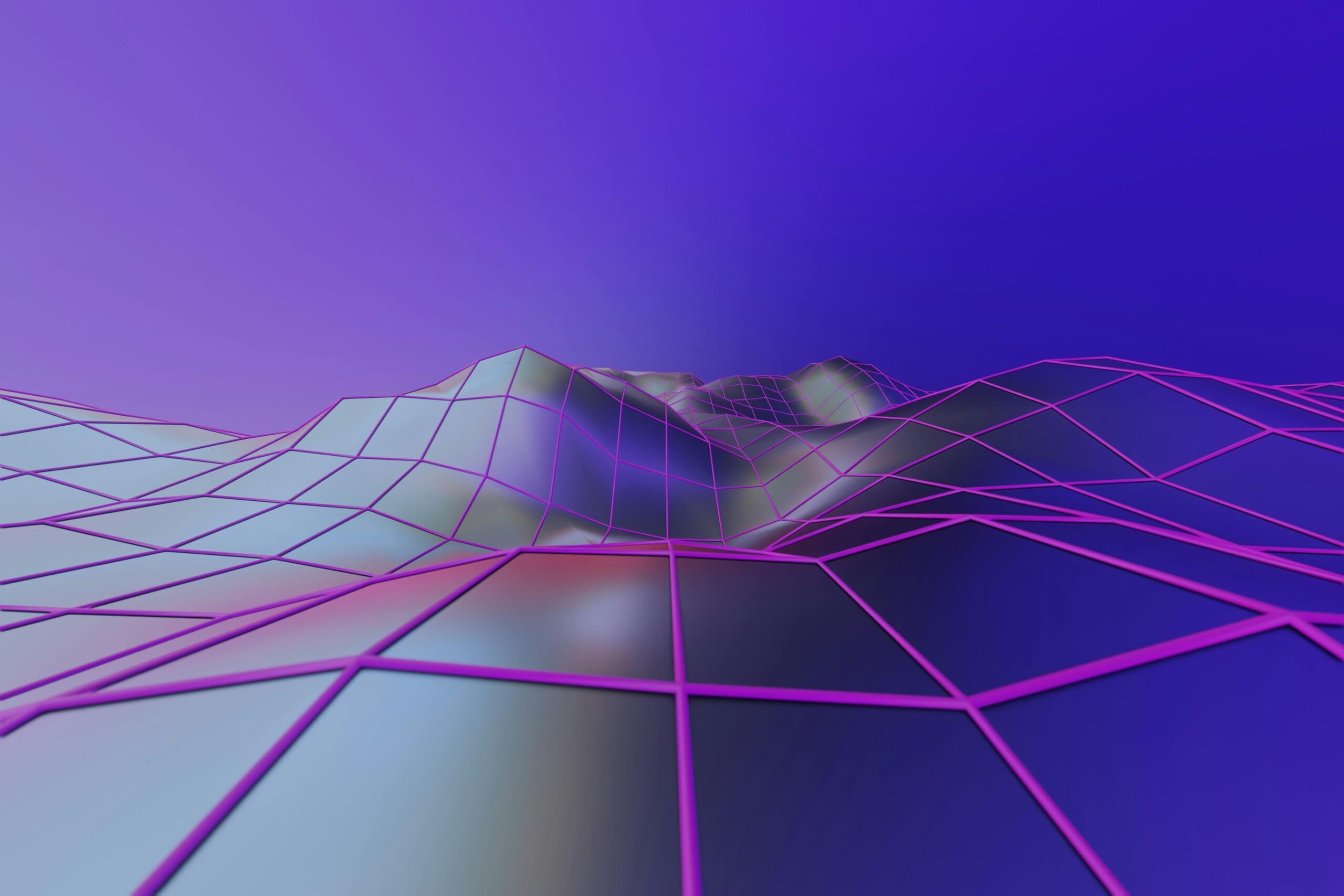
In the rapidly evolving landscape of generative AI, video creation is no longer the domain of large film studios. Tools are democratising production, making high-quality, cinematic content accessible to creators and enterprises alike. One of the most exciting tools is Google’s Veo 3.1.
This deep dive will introduce you to Veo 3.1, highlight its unique capabilities, and provide our expert tips on how to craft prompts that transform simple ideas into stunning, high-quality videos.
What is Google Veo 3.1?
Veo 3.1 is Google DeepMind’s state-of-the-art text-to-video generation model, released as the latest major iteration in October 2025. It is a powerful foundation model that moves far beyond simple visual generation, offering a suite of features that provide unprecedented control over narrative, style, and production quality. Key features and capabilities of Veo 3.1 include:
- Native Audio Generation: One of Veo 3.1’s most significant advances is its ability to generate high-quality, synchronised audio alongside the visuals. This includes dialogue, sound effects, and ambient noise that naturally match the action and setting in the video, adding a crucial layer of realism and immersion.
- Cinematic Quality and Realism: The model excels in rendering physics, lighting, and shadow interplay with an impressive degree of realism. It handles complex concepts, detailed textures, and nuanced character motion better than its predecessors.
- Narrative Consistency: Veo 3.1 improves on consistency, allowing users to maintain the identity of characters, objects, and environments across different shots and extended scenes.
In short, Veo 3.1 is designed to move AI video generation from creating short, abstract clips to producing cohesive, narrative-driven content suitable for everything from social media ads to advanced storyboarding and previsualization.
Mastering Veo 3.1 Prompts
To get the best results from Veo 3.1, you need a detailed and thoughtful prompt. Because Veo 3 responds well to detail, think of your prompt as a complete instruction set. Take a look at our five prompting tips for improving your Veo videos.
- Define the Subject & Context in Detail: Don’t be vague. Specificity is king for character and setting. Instead of a simple “a person is walking in a city.”, add more detail to describe what you are imagining: “a young man in a brown trench coat, with a vintage leather satchel, is walking down a neon-lit Tokyo alley at night.”
Generated from the example prompts above.
- Specify the Action with Intent and Emotion: Use strong verbs that convey how the subject is moving or feeling. Instead of “a walking robot”, change the verb to be a more accurate description of what you want and add some extra details “a sleek, chrome robot walks purposefully through a blue corridor.”
Generated from the example prompts above.
- Control the Camera: Add cinematic terminology to dictate how the scene is “shot.” This makes a huge difference in professional look and feel. Key terms: Shot type (close-up, wide shot, medium shot), Camera angle (low angle, overhead drone shot), Camera movement (slow pan left, dolly zoom, handheld tracking shot).
- Set the Style, Lighting, and Tone: Guide the aesthetic by including details about lighting, color grading, and visual inspiration. For example: “Photorealistic, high-contrast black-and-white film-noir lighting with long shadows,” or “Vibrant, cartoon-style 2D animation.”
- Don’t Forget the Audio: Veo 3.1 excels at sound, so use it. Specify the three main layers: Dialogue, Sound Effects (SFX), and Music/Ambience. For example: “Audio: Crunchy, close-up footsteps on gravel, distant owl hooting, tense ambient synth music.”
If you’re struggling to communicate any of these five points across, you can also work with Gemini to refine your video prompts!
The impact
By integrating Veo’s video creation into your marketing workflows, this enables you to radically accelerate content and asset production at studio-grade quality, massively reduce development costs, while maintaining creative control and brand quality. This can be implemented alongside other powerful agents to create an AI Workbench.
Conclusion
This is just the start of what Veo 3.1 can do for content creators and businesses. By combining powerful text-to-video generation with native, synchronized audio and a commitment to narrative consistency, Google has delivered a tool that transforms the creative process. The key to unlocking its full potential lies in providing detailed, intentional, and cinematic prompts.


